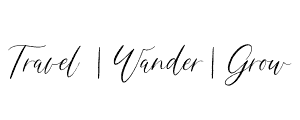The Automated Zero-Based Budgeting Template
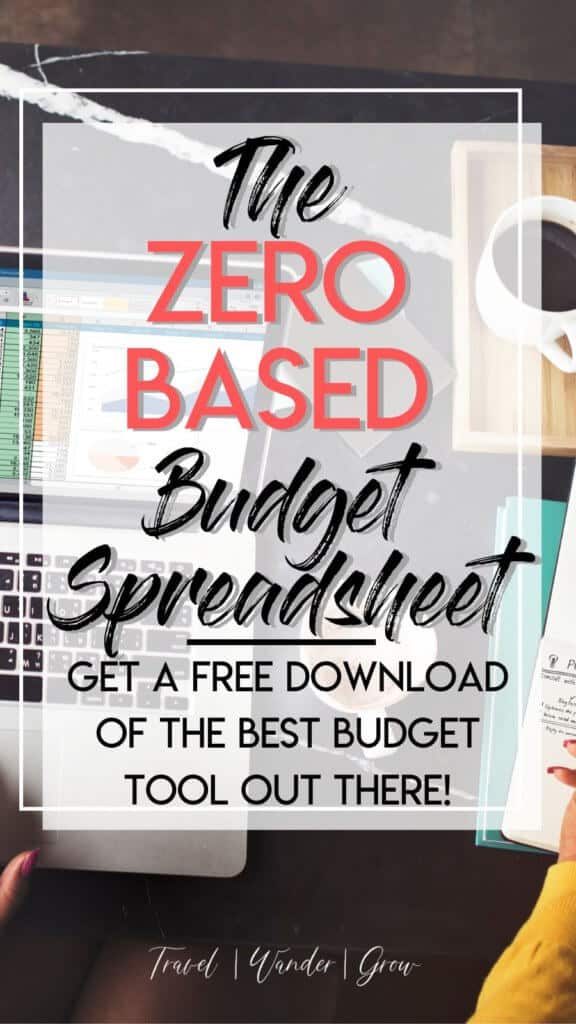
I get a real kick out of organized finances, and learning about the different types of budgeting methods out there. If you’ve heard about zero-based budgeting (also known as zero-sum budgeting), but don’t know what it is yet, you have come to the right place. I’ll walk you through what this budgeting method is, and provide an automated zero-based budgeting template that you can download and start using right away!
The Zero-Based Budget Template
If you are very clear on what this budgeting method is, and don’t feel like reading further, you can simply stop here and download your zero-based budget template below! This is a Google Sheets spreadsheet template, than can be converted to Microsoft Excel. If you prefer a printable instead, you’ll find that further down.
For more information / instructions – keep reading!
What is Zero-Based Budgeting?
Zero-based budgeting is based on the principal that every dollar that you make each month “has a job”. In other words, your income – your expenses = zero. Like any budget, you plan for where your money goes in advance of earning it. Additionally, you’ll need to develop an action plan to identify what happens to any money that you may have left over once the month ends.
Before putting this plan into place, I recommend first going back over your expenses for the past 1-2 months to understand how your spend first. This will help you see which areas you have space to cut spending and/or add additional budget. By putting this plan in place, and sticking with it, you should ultimately be able to spend more money on the things you love. And as a result, spend less money on the things that you don’t.

To learn where this budgeting method originated from, click here.
Zero-Based Budgeting Categories
From my research, there are no true Zero-Based Budgeting expense categories. You should set up these categories based on what makes the most sense to you. I of course, have a recommendation on which ones you should use. These are based on the 50/30/20 Budget Method, which has been my primary budgeting method for about 10 years. The categories just work. Here’s how I suggest you break it down:
Category 1 | Needs
This will include spending money on the things that keep you clothed, fed, and sheltered.
- Groceries: Included as a need instead of eating out as groceries are (typically) lower cost items. To save additional money here, you can use coupons.
- Rent/Mortgage: You need those four walls to live in right? If you lucked out and don’t have to pay these yet, save the same amount each month to prep for when you do.
- Minimum Debt Payments: This is the minimum payment on student loans, credit card debt, etc.
- Insurance: Payments for car insurance, home insurance, health insurance, etc.
- Transportation: The cost for getting around. Could be bus/metro in urban areas or gas for those of you who drive. Don’t forget those uber bills either!
If there are additional areas where you must spend in order to keep yourself from a negative financial impact (e.g., car note), I’d include that here as well.
Category 2 | Wants
These are things you buy that make your life more enjoyable. If something negatively impacted your income, you would have no problem completely stopping your spending on these items until things improved. Potential expense areas include:
- TV Streaming: Gotta love Netflix, Hulu, Prime, and all the other new services that have popped up. Ask yourself though, do you really need all of them?
- Retail Shopping: What is life if you don’t have a budget for buying a few new things every now and then?
- Eating out: Trying new food is one of my pastimes, just don’t over do it here. Try to supplement with bringing food for lunch regularly.
- Entertainment: I use this to include expenses for nights out, movies, concerts, or other random events that come up.
- Hobbies: What do you like to do when you aren’t working? Is it photography, gaming, blogging, etc?
This category, even more so than the one above, is pretty personal. Feel free to modify as you see fit in your own budget. Also, if you typically use credit cards to spend money, I’d put cash out in this list as well.
RELATED | The 50/30/20 Budgeting Spreadsheet
Category 3 | Savings / Debt / Giving
In this category, you’d include the areas that are helping you grow your wealth. Expense areas may include:
- 401K Deductions: These should be 100% automatic, and set up with your employer (if you have one). Alternative is an IRA if you are self-employed.
- High-Interest Saving Accounts: I recommend using these start your emergency fund / save six months of money. Sofi Money is my favorite.
- Investments: Any investments beyond what you contribute to your 401K. I recommend starting with Index funds, if you are new to this.
- Debt Payments (above the minimum): Part of the wealth-building equation is reducing your debt. So pay it off faster if you can!
- Giving: Any donations to charitable organizations and/or gifts given to the special individuals in your life
I personally like to include giving here as it supports growing your “spiritual wealth”, but this is definitely up to you for interpretation. In the event that you have money left over from the first two categories, here is where you’ll allocate any funds that you have remaining.
Download the Zero-Based Budget Template
Now that you understand a little more how the budget works, here’s your chance to download the template and give it a try yourself! In the download below, you’ll access a Google Spreadsheet Zero-Based Budget Template that has two tabs:
- The first tab is the planning tab, this tab allows you to track your expenses for up to the past two months. There is also space for you to identify spending problem areas and set your spending goals
- The second tab is the Zero-Based Budget Template, that you can populate with the budget you’ve developed based on findings from the first tab. You can create as many copies of this template as you like to track each month
A Zero-Based Budget Example
To help you use the template, I’ve put together this example, based on a pretend person…let’s call her Mary :). Mary is a business analyst who feels like she has no idea where her budget goes each month. She has decided to make a change to her financial situation today! (Good for Mary). She has several steps to take to make the most of the Zero-Based Budget example:
- Document your monthly income. If your income is variable, document your income for the past three months and take the average of that number. This is the total amount of money that you can work with each month.
- Review all credit card and bank statements for the past two months. List these in the appropriate tables so that the sums automatically populate for you into the right categories. (This will be clear in the template)
- Now that you know your income and your expenses, challenge yourself to think through areas where you can spend less. Think through ways that you can save more. Document your money goals in the appropriate box on the spreadsheet
- With your plan in place, move to the budget sheet and identify where your money should go in each category each month. Make a note in the box on how you’ll allocate any money that’s left over for the month (note, this can change from month-to-month).
- Use the budget each month to manage your money. As necessary, make tweaks to the budget allocations, but be sure that you keep this equation in mind all the time: income – expenses = zero.
RELATED | Improving Your Money Mindset
The Zero-Based Budget Advantages and Disadvantages
Advantages
Advantages of this budgeting method is that you should have no questions on what happens to your money. Giving all your money a job helps you make your money work for you. In my opinion, budgeting in general is always beneficial, no matter how you do it, and this budget is truly no different.

The Problems with Zero-Based Budgeting
The main issue with the type of budgeting is that it is much more rigid than other types. You have to be quite diligent in tracking expenses daily. If you overspend in one area, that means you can’t spend in another. It can be done, of course! But may be more difficult for people who aren’t included to be organized naturally.
I also find the fact that no guidance on how much should be spent in each category of expenses a problem as well. You can fix this by assigning personal percentages to each one, as a simple rule of thumb.
FAQs about the Zero-Based Budgeting Method
The zero-based budgeting method is a budgeting approach where every expense must be justified and allocated from scratch for each budgeting period, starting from zero dollars. It requires all expenses to be justified and prioritized based on their necessity and relevance to the current financial goals.
Three ways to create your zero-based budget are: (a) Identify all sources of income and list out essential expenses, discretionary spending, and savings goals. (b) Assess each expense category, considering its importance and potential cost-cutting measures. (c) Allocate funds based on priority, ensuring that the budget balances at zero.
To create an automated budget in Excel, you can follow these steps: (a) List all income sources and expense categories in separate columns. (b) Use Excel’s built-in formulas to calculate totals and subtotals automatically. (c) Utilize functions like SUM, SUMIF, and IF to streamline calculations, and consider using charts or graphs to visualize your budget data effectively.
Final Tips | Zero Based Budgeting Template
I hope you’ve found this post useful, and can put the zero-based budgeting template to use right away! If you have used this type of budget before and have tips on using it successfully, let me know in the comments below!